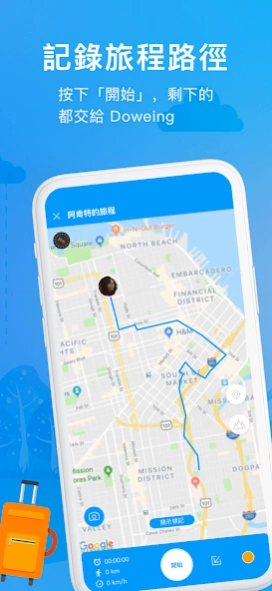Doweing 1.2.4
Continue to app
Free Version
Publisher Description
Doweing - Doweing is a group space real time communication platform application
Doweing (Do : activity ,We: group ,Ing: real-time ) would like to become your best partner for your outing.
it integrated Group, Position sharing & Guide, IM, POI record and more . No matter sporting, traveling, shopping, commute...or any space /location base information sharing, you can easily do the full communication with your different group friend. It will be a lot of content and information provided in the public channels to provide you variety activity idea & information.
Main Function :
[Group]
You can establish different group with different friend and purpose.
[Position Sharing]
Provide different position sharing setting time, frequency & precision for flexible privacy requirement in near future.
[Drawing]
Provide drawing on map function for easily communication.
[Instant message]
Text, voice, photo, POI integrate with map for rich & smooth communication.
[POI record]
Group member can create Pin to record the great place with icon, text, voice, photo in the group map and share.
[Channel]
Public channel will provide the different content ex. travel, out door activity, cycling route, hiking trail, event information .....coming soon.
Demo video : https://youtu.be/ToV9_e8wVEs
About Doweing
Doweing is a free app for Android published in the Chat & Instant Messaging list of apps, part of Communications.
The company that develops Doweing is Fusion Next Inc.. The latest version released by its developer is 1.2.4.
To install Doweing on your Android device, just click the green Continue To App button above to start the installation process. The app is listed on our website since 2022-08-09 and was downloaded 3 times. We have already checked if the download link is safe, however for your own protection we recommend that you scan the downloaded app with your antivirus. Your antivirus may detect the Doweing as malware as malware if the download link to com.fusionnextinc.doweing is broken.
How to install Doweing on your Android device:
- Click on the Continue To App button on our website. This will redirect you to Google Play.
- Once the Doweing is shown in the Google Play listing of your Android device, you can start its download and installation. Tap on the Install button located below the search bar and to the right of the app icon.
- A pop-up window with the permissions required by Doweing will be shown. Click on Accept to continue the process.
- Doweing will be downloaded onto your device, displaying a progress. Once the download completes, the installation will start and you'll get a notification after the installation is finished.